Editor's review
This tool transports data from Access database to PostgreSQL database.
If you have a regular need for sending data from Access to PostgreSQL or there is a large volume of data to be transported (in a migration scenario) for example. You would be able to save time on importing data from Access. Conversion from table (s) of data in Access to table in Postgre is easily done. You’ll have to specify the correspondence of course and identify which field goes where. You could harvest data through a query and transfer them onto table in the destination database. What can really save time is the batch operation of course. You are able to specify a bunch of transfers at one time. The interface makes it simple to do this and most users should be able to get started right away. Session parameters can be saved and recalled for use on other sessions. Thus, if there are transfers of the same kind done often, you do not need to set up the sessions repeatedly.
The batch operations could be invoked through the command line interface available. You would need to be a little experienced to make sure you can specify command line parameters correctly. For the sake of the IT departments who may have data transfers to be made every day at specified times, there is a task scheduler that can handle the task easily. It will initiate transfers at times defined. Setting up can be done visually making it simple. Transfer progress is indicated through a tool bar. This is a good tool that could be handy when you have such data transfer needs.


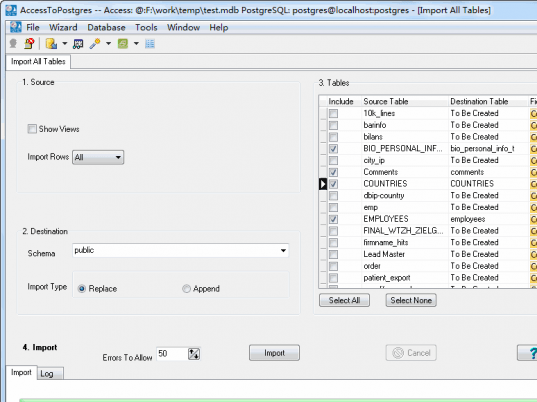
User comments